How to Create Diagrams Using Visual Paradigm
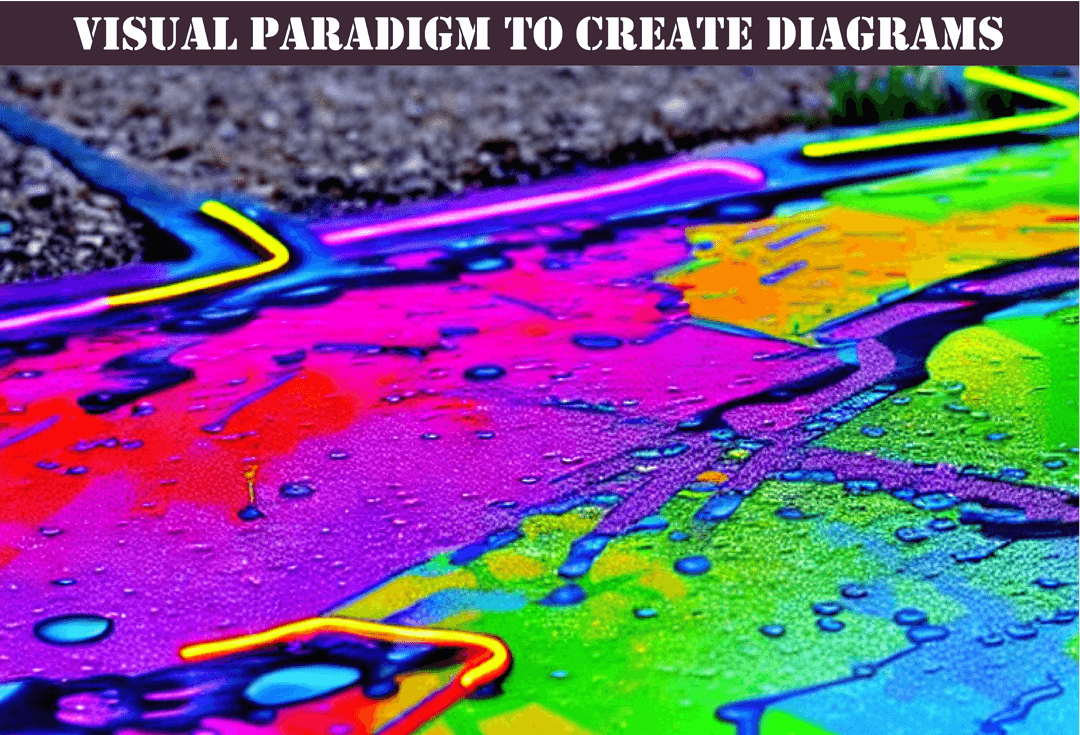
Creating effective diagrams is an essential part of any documentation strategy for managed service providers. As the saying goes, "a picture is worth a thousand words." Diagrams help to simplify complex concepts and relationships, making it easier for technical teams to understand and communicate information. However, choosing the right diagramming tool can be overwhelming, given the multitude of options available in the market.
In this article, we'll explore Visual Paradigm, a powerful diagramming tool that can help managed service providers create clear and concise diagrams quickly and efficiently.
The Benefits of Visual Paradigm
Visual Paradigm is a feature-rich diagramming tool that can be used to create a wide range of diagrams, including UML diagrams, flowcharts, network diagrams, and more. Here are some of the key benefits of using Visual Paradigm:
Ease of Use
One of the most significant advantages of Visual Paradigm is its intuitive and user-friendly interface. The tool is designed to be easy to use, even for users with limited experience in diagramming. The drag-and-drop interface makes it simple to add and manipulate elements on the canvas, while the built-in templates and examples provide a starting point for users to create their diagrams.
Collaboration
Visual Paradigm also provides robust collaboration features that make it easy for teams to work together on diagrams. Multiple users can work on the same diagram simultaneously, and changes are synchronized in real-time. Additionally, Visual Paradigm provides version control, so users can revert to previous versions of diagrams if necessary.
Integration
Visual Paradigm integrates with a wide range of other tools, including popular development environments like Eclipse, IntelliJ IDEA, and Visual Studio. This makes it easy to incorporate diagrams into the software development process seamlessly.
Getting Started with Visual Paradigm
To get started with Visual Paradigm, the first step is to sign up for an account on the Visual Paradigm website. Once you've signed up, you can access the online editor, which allows you to create and edit diagrams in your web browser.
Visual Paradigm offers a range of pricing plans to suit different needs, including a free plan for individual users. However, for managed service providers, we recommend the Team or Enterprise plans, which provide additional features like collaboration and integration with other tools.
Creating a Diagram
To create a new diagram in Visual Paradigm, select "New Diagram" from the home screen. You'll be presented with a range of diagram types to choose from, including UML diagrams, flowcharts, and network diagrams.
Once you've selected the type of diagram you want to create, you can add elements to the canvas by dragging and dropping them from the side panel. Visual Paradigm provides a wide range of elements, including shapes, connectors, and symbols, making it easy to create a professional-looking diagram quickly.
Customizing a Diagram
Visual Paradigm also provides a range of customization options that allow you to tailor your diagrams to your specific needs. You can change the colors, fonts, and styles of individual elements, or apply styles to groups of elements.
Additionally, Visual Paradigm provides a range of formatting options that allow you to add annotations, callouts, and other visual elements to your diagrams. These formatting options help to clarify your diagrams and make them more engaging for viewers.
Alternatives to Visual Paradigm
While Visual Paradigm is an excellent choice for many managed service providers, there are other diagramming tools available that may better suit some users' needs. Here are two popular diagramming tools worth considering:
Creately
Creately is a cloud-based diagramming tool that can be used to create a wide range of diagrams, including network diagrams, flowcharts, and mind maps. Like Visual Paradigm, Creately provides an intuitive drag-and-drop interface, making it easy to add and manipulate elements on the canvas.
Creately also offers a range of templates and examples to help users get started quickly. Additionally, Creately provides robust collaboration features, allowing multiple users to work on the same diagram simultaneously.
ConceptDraw
ConceptDraw is another popular diagramming tool that can be used to create a wide range of diagrams, including network diagrams, flowcharts, and organizational charts. Like Visual Paradigm, ConceptDraw provides a range of customization options, allowing users to tailor their diagrams to their specific needs.
ConceptDraw also provides integration with a range of other tools, including Microsoft Office and Adobe Creative Suite. This makes it easy to incorporate diagrams into other documents seamlessly.
Overall, while Visual Paradigm is an excellent choice for many managed service providers, Creately and ConceptDraw provide viable alternatives worth considering, depending on individual users' needs and preferences.
Conclusion
Effective documentation is essential for managed service providers to ensure that their clients receive high-quality services. One key aspect of this is creating accurate and comprehensive diagrams that convey complex information in an accessible way. Visual Paradigm is an excellent tool for this task, offering a range of features and customization options that make it easy to create diagrams that meet clients' needs.
However, there are other diagramming tools available that may better suit some users' needs. Creately and ConceptDraw are two popular alternatives that offer similar features and functionality to Visual Paradigm. Depending on individual users' needs and preferences, one of these tools may be a better fit for their documentation requirements.
Regardless of the tool chosen, it's crucial to have a well-thought-out documentation strategy in place. A poor documentation strategy can lead to significant amounts of time wasted, as technicians struggle to understand complex information and clients become frustrated with incomplete or inaccurate documentation. At Optimized Documentation, we help managed service providers create effective documentation strategies that standardize diagrams across all clients and ensure that technicians have the information they need to provide high-quality services. With the right tools and strategies in place, managed service providers can streamline their workflows and provide the best possible services to their clients.